Windows 11 is the latest Operating System and many users are pleased with the OS which was developed by Microsoft. If you want to access folders in Windows 11, click on the File Explorer app pinned at the taskbar of the PC by default, and then look at the left pane to see the folders created on the computer. There are major folders created on Windows 11 by default.
So, you need to read on to know about these folders and what you can do with them.
The Major Folders in Windows 11
Windows 11 has major folders. These are the folders you will see at the left pane of your File Explorer page if you are using the PC as a brand new that comes with clean installation of Windows 11 OS.
The major folders of Windows 11 are:
- Documents
- Downloads
- Desktop
- Pictures
- Music
- Videos
The above list are the major folders that are available on Windows 11 by default. But, you can create some other folders by yourself. Some of the folders you create may show up in the left pane of the File Explorer. But it depends on how often you access the folder.
Documents Folder in Windows 11
Documents is one of the major folders and it is created for storing of documents. But you can save other file types in it.
To access the Documents folder, just click on Documents at the left pane of the File Explorer and it opens.
You can create a folder in the Documents folder by opening of the folder first and then click on the + at the top-left. Select folder, give the folder a name, and then press the Enter key of your computer keyboard for the folder to be created. Take this same step to create sub-folders in the other main folders of Windows 11.
Downloads Folder in Windows 11
Downloads folder has all the files download into your computer through the internet or web. So, anytime you download any file into your computer from your web browser, get that file in the downloads folder unless you changed the default download location of the browser.
The Desktop Folder in Windows 11
Desktop folder contains all the files you have on the desktop(screen) of your computer. The desktop is that part of your computer that you see once you power on your PC. It can contain app icons or files you place on it by yourself.
Pictures, Music, and Videos Folders of Windows 11
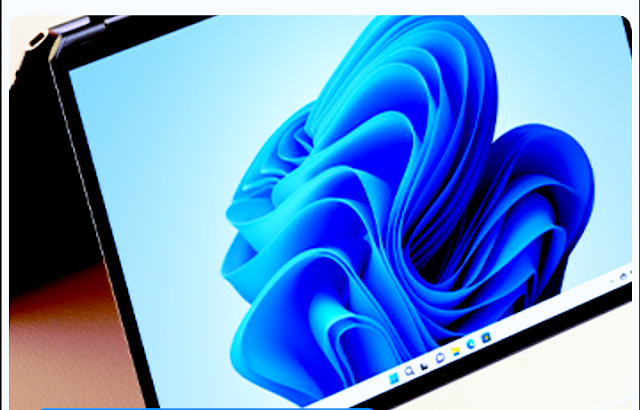
No comments:
Post a Comment